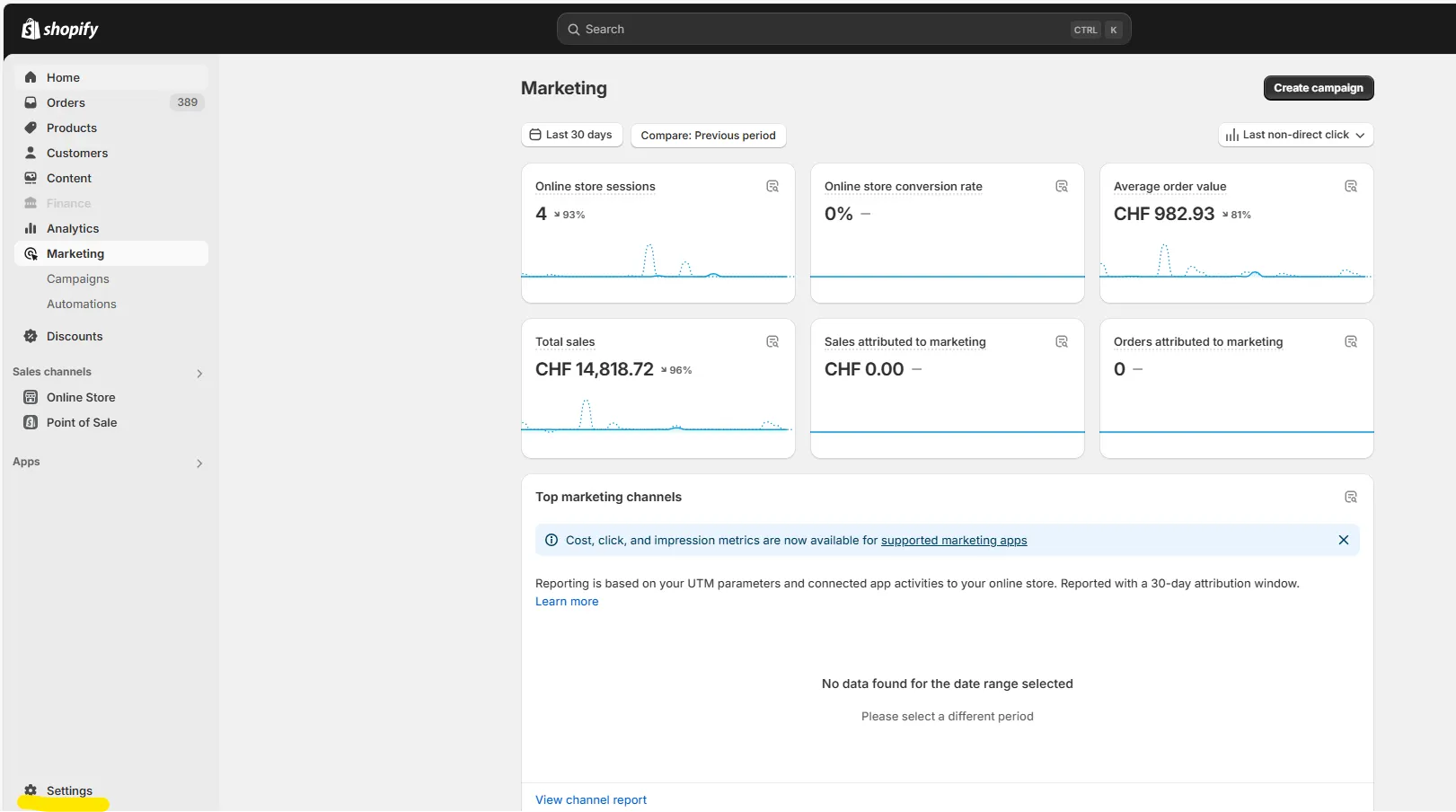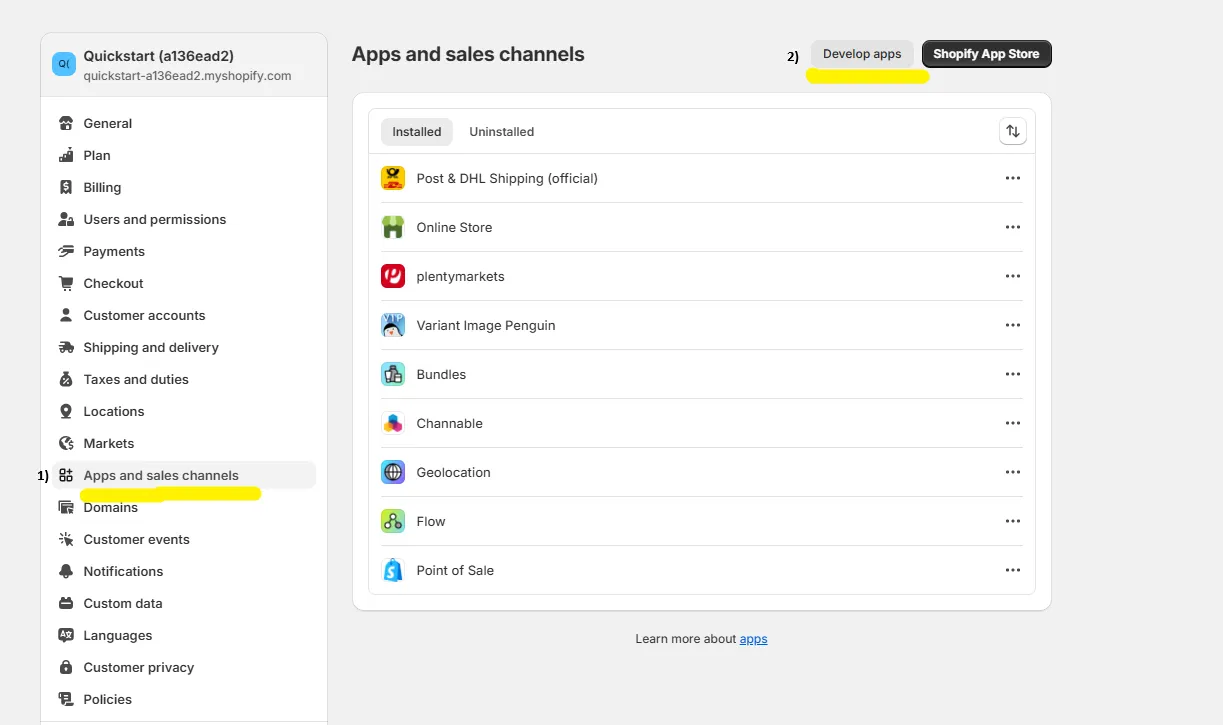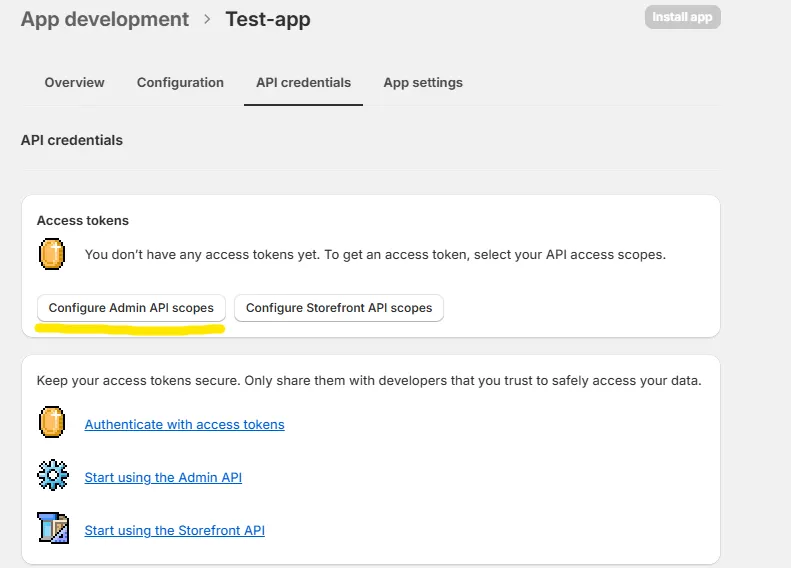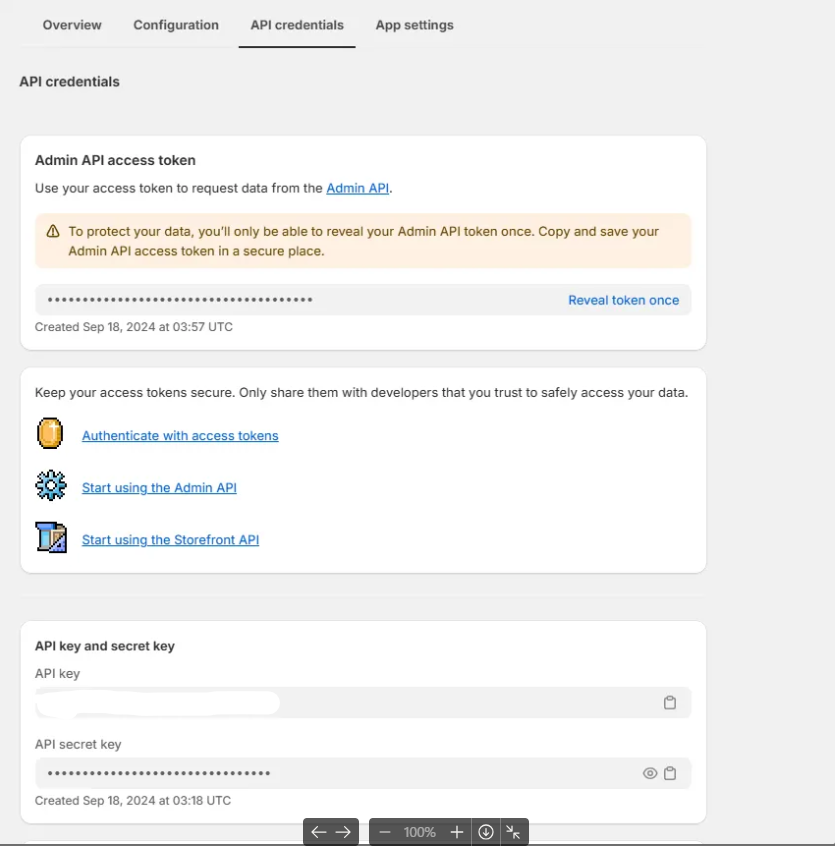Einrichten der Shopify-Verbindung in RIVAFY
Dieses Dokument beschreibt die Schritte zur Verbindung von Shopify mit RIVAFY.
Die Integration ermöglicht eine nahtlose Synchronisierung von Produkten, Lagerbeständen und Bestellungen.
A) Shopify API-Zugangsdaten erstellen
Schritt 1: Shopify-Einstellungen aufrufen
- Melden Sie sich in Ihrem Shopify-Adminbereich an.
- Klicken Sie im linken Seitenmenü unten auf Einstellungen (settings)
Schritt 2: Apps entwickeln
- Wählen Sie auf der Einstellungsseite Apps und Vertriebskanäle (Apps and sales channels)
- Klicken Sie anschließend auf Apps entwickeln (Develop apps)
Schritt 3: App erstellen und konfigurieren
- Klicken Sie auf App erstellen.
- Geben Sie einen Namen für die App ein und wählen Sie den Entwickler aus.
Schritt 4: API-Berechtigungen (Scopes) festlegen
- Wechseln Sie im App-Bereich zu API-Zugangsdaten (API Credentials)
- Klicken Sie auf Admin-API-Berechtigungen konfigurieren (Configure Admin API Scopes.)
- Wählen Sie die erforderlichen Berechtigungen entsprechend der gewünschten Funktionalität aus.
Erforderliche und empfohlene Scopes für RIVAFY – Shopify Bestellintegration:
write_customers, read_customers, read_assigned_fulfillment_orders, write_assigned_fulfillment_orders, write_orders, read_orders, read_third_party_fulfillment_orders, write_third_party_fulfillment_orders, write_order_edits, read_order_edits, read_customer_events, write_discounts, read_discounts, write_files, read_files, write_fulfillments, read_fulfillments, write_inventory, read_inventory, write_locations, read_locations, write_merchant_managed_fulfillment_orders, read_merchant_managed_fulfillment_orders, read_product_feeds, read_product_listings, read_products, write_returns, read_returns, write_channels, read_channels, write_shipping, read_shipping
Erforderliche und empfohlene Scopes für RIVAFY – Shopify Lager-/Produktintegration:
write_discounts, read_discounts, write_inventory, read_inventory, write_locations, read_locations, read_metaobjects, write_price_rules, read_price_rules, write_product_feeds, read_product_feeds, write_product_listings, read_product_listings, write_products, read_products, write_returns, read_returns, read_metaobject_definitions
Schritt 5: App installieren
- Speichern Sie Ihre Änderungen.
- Klicken Sie auf App installieren (Install app), um die API-Zugangsdaten zu generieren.
Schritt 6: API-Zugangsdaten abrufen
Nach der Installation erstellt Shopify automatisch:
- Admin API Access Token
- API Key
- API Secret Key
Kopieren Sie diese Daten und bewahren Sie sie sicher auf.
Schritt 7: Shopify Webshop-URL ermitteln
- Gehen Sie zu Einstellungen (settings)
- Klicken Sie auf Domains.
- Kopieren Sie die dort angezeigte primäre Domain – dies ist Ihre Webshop-URL (Bitte kopieren Sie die Domain, die myshopify.com in der URL enthält.)
B) Zugangsdaten in RIVAFY hinterlegen
Schritt 1: Anmeldung bei RIVAFY:
Melden Sie sich in Ihrem RIVAFY-Konto an.
Schritt 2: Integrationsseite aufrufen:
Navigieren Sie zur Seite Integrationen.
Schritt 3: Shopify auswählen:
Suchen Sie im Bereich Inventory die Shopify-Integration und klicken Sie auf Verbinden.
Schritt 4: Synchronisationen aktivieren:
Aktivieren Sie die Integrationen, die Sie nutzen möchten.
Overview of the Shopify sync features in RIVAFY:
- Bestellungen erhalten
Importiert Bestellungen von Shopify nach RIVAFY.
Statusänderungen, die in RIVAFY vorgenommen werden, werden an Shopify zurückgesendet. - Lagerbestand erhalten
Importiert die aktuellen Lagerbestände von Shopify nach RIVAFY. - Bestellungen mit Shopify synchronisieren
Überträgt in RIVAFY erstellte oder aktualisierte Bestellungen an Shopify.
Änderungen in Shopify werden ebenfalls zurück an RIVAFY synchronisiert. - Lagerbestand mit Shopify synchronisieren
Sendet aktualisierte Lagerbestände von RIVAFY an Shopify. - Produktdaten erhalten
Importiert Produktinformationen wie Titel, Beschreibung und Varianten von Shopify nach RIVAFY.
Once enable the syncs, click on next
Schritt 5: Zugangsdaten eingeben
Nachdem Sie die gewünschten Synchronisationen aktiviert haben, klicken Sie auf Weiter.
Geben Sie anschließend folgende Daten ein:
- Webshop-URL
- Access Token
- API Secret
Klicken Sie auf Verbinden, um die Einrichtung abzuschließen.
Support:
Sollten während der Einrichtung Probleme auftreten, wenden Sie sich bitte an:
📧 [email protected]